Implementing HttpHandler for fetching image from Database:
Create a HttpHandler with the name "ImageHandler.ashx". Read my previous article on implementing an HttpHandler which fetches the image stored in the database by accepting imageID as query string here.
The HttpHandler can be called by,
ImageHandler.ashx?ImID=100
And ImageHandler.ashx implementation is,
<%@ WebHandler Language="C#" Class="ImageHandler" %>
using System;
using System.Web;
using System.Configuration;
using System.Data.SqlClient;
public class ImageHandler : IHttpHandler {
public void ProcessRequest (HttpContext context) {
string imageid = context.Request.QueryString["ImID"];
SqlConnection connection = new SqlConnection(ConfigurationManager.ConnectionStrings["connectionString"].ConnectionString);
connection.Open();
SqlCommand command = new SqlCommand("select Image from Image where ImageID="+imageid, connection);
SqlDataReader dr = command.ExecuteReader();
dr.Read();
context.Response.BinaryWrite((Byte[])dr[0]);
connection.Close();
context.Response.End();
}
public bool IsReusable {
get {
return false;
}
}
}
We can use this HttpHandler to retrieve the image from database and can bind it to the Gridview. Next section will help you to do that.
Binding it to a Gridview:
1) Drag a Gridview into the WebForm and name it as gvImages,
2) Use the following code for binding the Gridview,
SqlConnection connection = new SqlConnection(ConfigurationManager.ConnectionStrings["connectionString"].ConnectionString);
SqlCommand command = new SqlCommand("SELECT imagename,ImageID from [Image]", connection);
SqlDataAdapter ada = new SqlDataAdapter(command);
ada.Fill(dt);
gvImages.DataSource = dt;
gvImages.DataBind();
Gridview HTML will be,
<asp:GridView Width="500px" ID="gvImages" runat="server" AutoGenerateColumns="False" >
<Columns>
<asp:BoundField HeaderText = "Image Name" DataField="imagename" />
<asp:TemplateField HeaderText="Image">
<ItemTemplate>
<asp:Image ID="Image1" runat="server" ImageUrl='<%# "ImageHandler.ashx?ImID="+ Eval("ImageID") %>'/>
</ItemTemplate>
</asp:TemplateField>
</Columns>
</asp:GridView>
| 

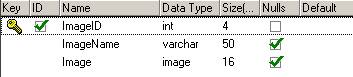

No comments:
Post a Comment
Please don't spam, spam comments is not allowed here.